7 Tools Will Help You Work Remotely From Home
Freelancing Freelance SkillsPosted by admin on 2021-05-09 23:28:11 | | عربي
Share: Facebook | Twitter | Whatsapp | Linkedin Visits: 61
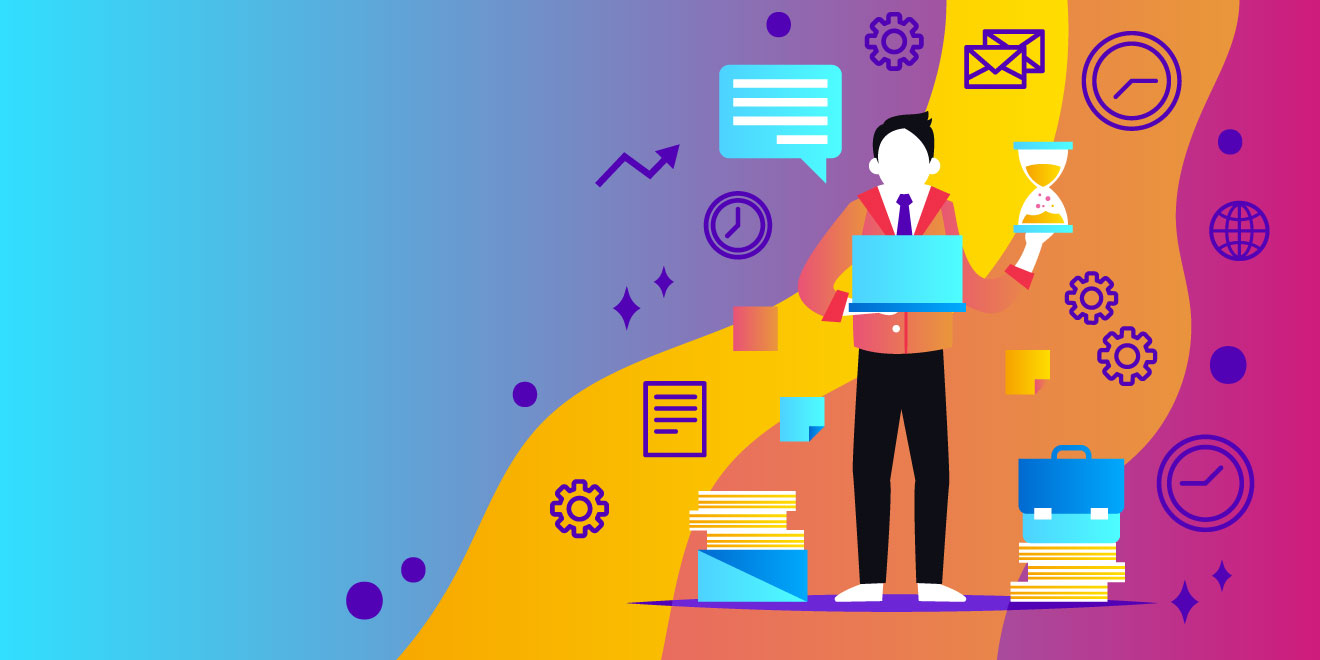
1. Bonsai
Best For Invoices, time tracking, proposals, and more
Bonsai is an all-in-one platform that comes bundled with all sorts of tools you need in one place. You can use it to generate invoices, time tracking, create project proposals, track expenses, and more.
Bonsai will help you manage all your work from one place, instead of having to register with multiple sites and apps.
2. ClickUp
Best For: Managing multiple projects
ClickUp is perfect for managing your projects. It has a very simple user interface where you can keep track of multiple projects at the same time. Trello is like a visual to-do list. You can create tasks and even assign them to others on your team. And complete tasks as you progress through the projects.
3. Slack
Best For: Quick communications (email alternative)
You’ll be doing a lot of quick chats with your team and your boss. Emailing every time you want to ask a question is not going to work. Use Slack instead.
Slack is like emailing but with a better user interface and simpler instant messaging system. Using Slack you can keep track of your messages and have private conversations with multiple people without getting lost in big email threads.
4. Google Drive
Best For: Store and share files
Email clients only allow you to attach files of size up to 25mb in emails. If you want to share large files or even store your important work documents in a safe place, use cloud storage.
Google Drive is my go-to choice since I can easily access and save Google Docs and Sheets files in the Drive. It gives you 15GB of storage for free as well. You can also use Dropbox or Box for sharing files.
5. Google Meet
Best For: Videoconferencing
When working remotely for a company, you’ll have to do video calls all the time. Forget about Skype. It’s outdated. Use Google Meet instead.
With Google Meet you can have video conferences as well as video calls. It’s free. And there’s no need to install software. It works directly on the browser. Since Hangouts is managed by Google, anyone with a Gmail account can use it without having to create separate accounts.
6. LastPass
Best For: Manage passwords in one place
With accounts registered on so many websites, you’ll have a hard time remembering the passwords for each site and app. Use LastPass to store all your passwords and easily access website accounts with just one click.
LastPass uses military-grade encryption technologies. So your passwords are safe. It will save you a ton of headache from remembering passwords as well.
7. Clockify
Best For: Track you time across projects
Clockify is a time tracker and timesheet app that lets you track work hours across projects.
You can start and stop timer as you work, or enter hours manually, and help you see where you spend time and what your team is working on.
Search
Categories
Recent News
- As an employer: How can I transfer money to freelancing sites?
- 6 Reasons You’re Not Getting Any Work On Freelance Sites
- 6 skills you must learn in 2023 as a freelancer
- 7 Productivity Tricks For Working As a Freelancer
- How To Be an Exceptional Freelancer
- الأخطاء التي يجب تجنبها إذا كنت تريد أن تكون فري لانسر ناجحًا
- How To Measure Your Business Growth
- How To Measure Your Business Growth
Popular News
- How to get the best projects on freelancing platforms
- As an employer: How can I transfer money to freelancing sites?
- 7 tools that help you as Freelancer to work remotely from home successfully
- How to Write a Mission Description that Attracts Freelancers
- 5 important tips for new entrepreneurs in 2023